The Brig CLI
Brig: The Brigade CLI
Brig is a command line tool for interacting with Brigade. It allows Brigade users to learn about their projects and builds, and provides a convenient way to execute scripts.
Basic Usage
Creating a project
To create a project with brig, run brig project create and follow the interactive prompts,
supplying project name, GitHub repo details (if not derived from project name), optional secrets
and optional advanced configuration.
An example setup might look like the following:
$ brig project create
? VCS or no-VCS project? VCS
? Project name brigadecore/empty-testbed
? Full repository name github.com/brigadecore/empty-testbed
? Clone URL (https://github.com/your/repo.git) https://github.com/brigadecore/empty-testbed.git
? Add secrets? No
Auto-generated a Shared Secret: "FweBxcwJvcbTTuW5CquyPtHM"
? Configure GitHub Access? No
? Configure advanced options No
To read more about project configuration, see projects.
Running scripts
Brig has built-in help text that you can access easily by adding -h or --help
to any command (e.g. brig -h or brig project -h). One of the most frequent
usages of Brig is to send a script to the server.
This example program sends a Brigade JavaScript file to a brigade server.
Example usage:
$ brig run my-org/my-project
The above will load the local ./brigade.js to Brigade and execute it within the project
my-org/my-project.
By default, Brig requests that the event exec be run. You can override this by
supplying a --event=NAME flag. For example, try executing the following script:
const { events } = require('brigadier');
events.on('exec', () => {
console.log('Hello from brig!');
});
A more complete example:
$ brig run --file my/brigade.js --config my/brigade.json --namespace my-builds technosophos/myproject
The above looks for ./my/brigade.js along with the ./my/brigade.json configuration file and
sends them to the Brigade server inside of the Kubernetes my-builds namespace. It executes within the project
technosophos/myproject.
The output of the master process is written to STDOUT.
For more details on how the dependencies section of the brigade.json config file is used, see the dependencies doc.
Starting the Brigade web dashboard
Brig comes with a web dashboard, Kashti, which can be launched using the brig dashboard command.
The dashboard runs in your Kubernetes cluster, and Brig creates a tunnel, on localhost, then opens
the default browser. On top of the global settings of Brig (the Kubernetes context, config, and namespace),
the port of the local tunnel and disabling the launch of the default browser can be configured with flags.
$ brig dashboard --help
Flags:
-h, --help help for dashboard
--open-dashboard open the dashboard in the browser (default true)
--port int local port for the Kashti dashboard (default 8081)
$ brig dashboard
Connecting to kashti at http://localhost:8081...
Connected! When you are finished with this session, enter CTRL+C.
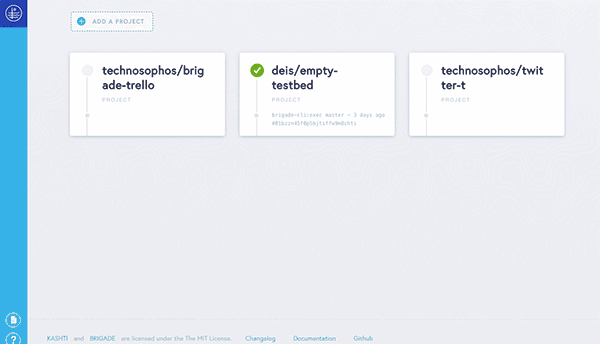
Starting the Brigade CLI dashboard
Brig also comes with a CLI dashboard that communicates directly with the Brigade API.
This dashboard is an integration of the community project Brigadeterm,
and can be launched using the brig term command. The refresh interval of the dashboard can be passed as a
flag to the brig term command.

How Brig Works
Brig uses your $KUBECONFIG to find out about your Kubernetes cluster. It then
authenticates directly to Kubernetes and interacts with Brigade and Kubernetes
APIs.